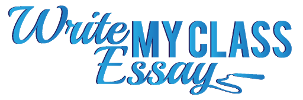IS101 Research Report Worksheets
Worksheet 8: Mapping Mobility
- You are going to use Google My Maps to construct a map showing how global your TNC or INGO is. Here are the instructions on how to do this:
- If you don’t have a Google account please open one – it’s free. Then go to https://www.google.com/maps/d/ and click on “Create a New Map”.
- Enter an appropriate title for your map. In the description box, you can write something like “Stephen Young’s map of Tesco’s supply chains and retail outlets, 2011”.
- Adjust the scale of the map using the tool on the lower right side. Make sure you can see all the countries. Center the map on your TNC/INGO headquarters using the hand icon. Click on the button to insert a headquarters icon. You can change the color and shape of your icon using the menu in the upper left corner of the screen.
- Click on the line icon , then click on ‘Add line or shape’. You are now ready to start adding lines to your map. If you’re studying a TNC you want to show where sources its products and where it sells them. If you’re studying an INGO you want to show where it receives funding from and where it operates projects. To do this, click on the headquarters of your organization then move the cursor to a place where your organization sources one of its products or receives funding. Click to fix the line in place. Click again and a dialogue box will open up. If you are unhappy with your line, delete it and start again. If you are happy with it then enter the place name in the upper bar and what is being sourced/funded in the lower bar. You can adjust the size and color of a line using the menu in the upper left corner. For lines that are representing supplier chains or funding sources, choose the color green. Click on “ok”, then go back to the line icon and repeat this step for all your supplier chains or funding sources.
- When you have completed the supply chains, repeat this process to show us where your TNC sells its products or where your INGO runs its projects. Use the color red this time.
- If your TNC/INGO has multiple connections clustered in one region it would be untidy to try and draw all those lines. Instead, use the line function to draw a shape. Now you can shade in a region if necessary – be sure to use the correct color.
- Now you can add a few place icons to your map to represent the global or regional headquarters, transportation hubs, sites of important labor struggles, or anything else you think is particularly important. Click on the pin/bubble icon and then click again to place your marker on the map. Again, a dialogue box will open enabling you to enter a title and description. You can also click on the pin/bubble icon in the menu in the upper left side of the screen and change the icon to something appropriate from the default options. If you’re feeling adventurous, you can even create your own icon.
- When your map is complete, there is one more step you should take. It is not possible to copy and paste the map straight into a word doc. Instead, you need to take a screenshot [an image of your desktop screen], crop that picture down to the correct size, and then drag it into a word doc. If you don’t know which keys to press to take a screenshot search on google as it will vary by computer. After the image has been saved to your desktop, open it and draw a box around your map. Next, click on “crop”, which is in the Tools menu. You can then drag the edited screenshot into a word document. Be sure to save the file, as you will also use it in your final paper.
If you’re struggling with my directions, click on the gear icon in the upper ride side of the screen, where you can take a tour of Google Maps and/or search the help directory.
IIa. If you’re studying a TNC, has it ever sought to use the threat of mobility to try and win concessions from a government? Did it succeed? Investigate whether your TNC has received subsidies or tax breaks from a government here: http://www.goodjobsfirst.org
IIb. If you’re studying an INGO, has it ever been threatened with eviction from a country? Are there places where it has not been able to successfully operate? You could try searching newspapers in the places where your INGO has offices or other facilities: http://www.ibiblio.org/slanews/internet/archives.html
Record any cases that you find underneath your map.
III. To Turn In
Submit your map and response to part II (as one document) to the dropbox by 5.00pm on Monday, October 31st
Is this question part of your Assignment?
We can help
Our aim is to help you get A+ grades on your Coursework.
We handle assignments in a multiplicity of subject areas including Admission Essays, General Essays, Case Studies, Coursework, Dissertations, Editing, Research Papers, and Research proposals
Header Button Label: Get Started NowGet Started Header Button Label: View writing samplesView writing samples